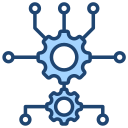Trust, Privacy, and Responsible AI
Show short, honest reasons for recommendations—“Suggested because you favor quiet settings at night”—with one-tap controls to adjust preferences. Clear reasoning invites collaboration, turning opaque predictions into editable, shared decisions rather than mysterious outcomes that users feel powerless to change.
Trust, Privacy, and Responsible AI
Process sensitive signals on-device when possible, degrade gracefully offline, and minimize data collection. Offer visible privacy modes and consistent icons that reassure. When cloud processing is needed, state why, for how long, and how users can revoke access without penalty.